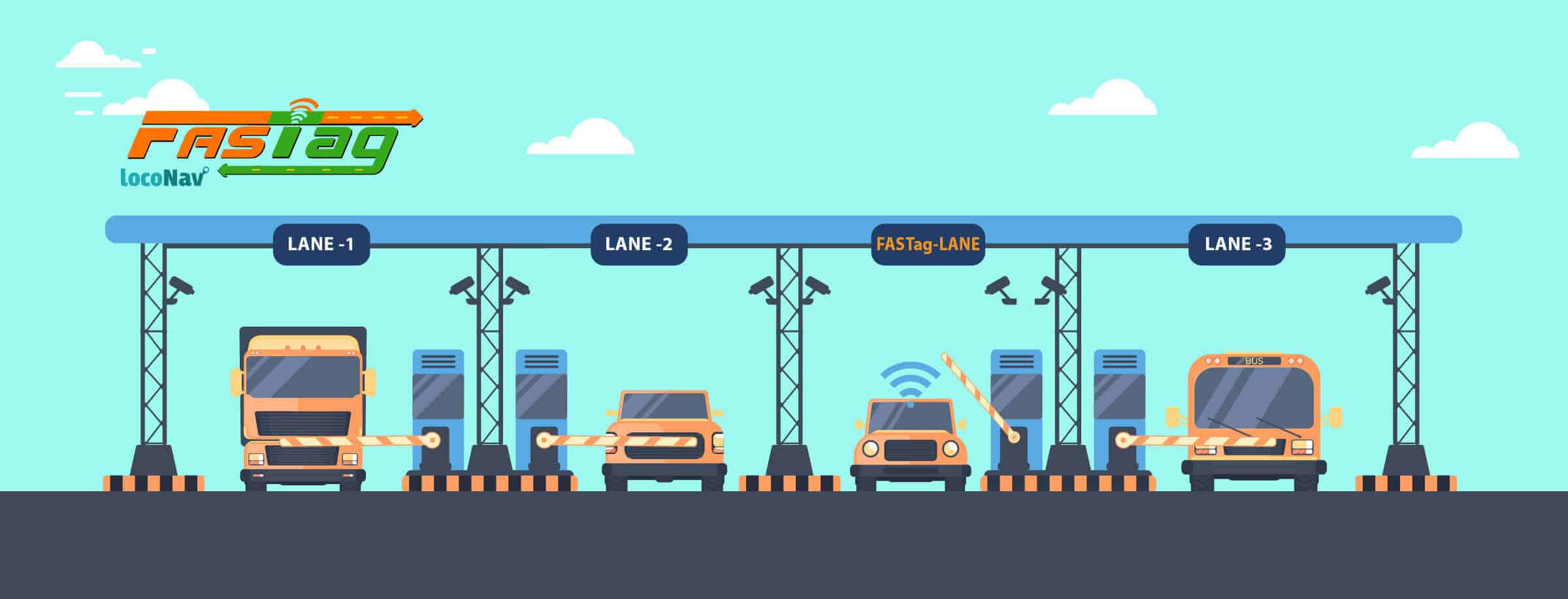Kotak Bank FASTag: How to Apply, Recharge & Check Balance Online in Kotak Mahindra Bank FASTag
FASTag is an easy-to-use and reloadable tag that allows for an automatic deduction of toll charges. It enables a person to move through the toll plaza without standing in a long queue waiting for the cash transaction. The Ministry of Road Transportation and Highways has made it mandatory for all motor vehicles to be appended with FASTag. Kotak Mahindra Bank is one of the 22 banks that provide FASTags. Learn more about the Kotak Bank FASTag, its application process and benefits of purchasing a Kotak Bank FASTag.
Kotak Bank FASTag Benefits & Features
Kotak FASTag has a multitude of features and benefits, few of which are mentioned below:
- Save your fuel as well as precious time
FASTag helps with an automatic deduction of the toll charges at the toll plaza, therefore you do not have to stop your vehicle every time, enabling you to save both fuel and time. - SMS alert facility after transactions
With a Kotak Bank FASTag, users are notified about every transaction done from the FASTag account by sending SMS on their registered mobile numbers. - Easy online recharge
Kotak Bank FASTag can be recharged using Debit Card, Credit Card or Net Banking. - Cashless payment option
You need not carry cash every time while crossing the toll plaza as payment is done through the FASTag account automatically. - Access to the web portal
Customers can keep track of their balance as well as recharge their tag conveniently using the online web portal
How to apply for Kotak Bank FASTag online?
Both existing, as well as new customers of Kotak Bank, can apply for the FASTag in a hassle-free and convenient way. You can easily apply for the Kotak Bank FASTag using the official website of the bank.
Application Process For Existing Customer
For existing customers, here’s a step by step guide on how to apply a Kotak Bank FASTag:
Step 1: Open the website, click here
Step 2: Press on Apply now & proceed further to begin the registration process
Step 3: Submit your (CRN) Customer Relationship Number
Step 4: An OTP will be sent to the customer’s registered mobile number
Step 5: Enter the OTP number
Step 6: Submit your Vehicle Number
Step 7: Check your details and submit payment through any of the available options
Application Process For New Customer
In case you are a new customer, you can follow the below-mentioned steps to apply for a Kotak Bank FASTag:
Step 1: Open the website, click here
Step 2: Press on Apply now & proceed further to begin the registration process
Step 3: Add your mobile number followed by the OTP sent on the same number
Step 4: Add rest of the details like Name, Date of Birth and PAN
Step 5: Submit your address details
Step 6: Once the KYC details are submitted, enter your vehicle number
Step 7: Check your details and submit payment through any of the available options
Documents required to get FASTag from Kotak Bank
If you want to obtain a Kotak FASTag, then the following documents have to be submitted along with the application form:
- Vehicle owner’s passport size photographs
- Vehicle’s Registration Certificate (RC)
- Know-Your-Customer (KYC) documents
- Original driving license (DL)
- PAN card
- ID proof
- Address proof
Kotak Bank FASTag Fees & Charges
You are supposed to pay a one-time fee of Rs 100 + taxes in order to get a Kotak Bank FASTag. Besides this, there’s a deposit fee that has to be submitted which varies as per the class and type of vehicle. A minimum balance amount aka the threshold amount has to be maintained in the account for activating the FASTag. The following table displays the tag deposit and threshold amount according to the type and class of vehicle:
| Vehicle Class No. | Vehicle type | Threshold amount (Rs) | Tag deposit (Rs) |
|---|---|---|---|
| 4 | Jeep/Van/Car | 200 | 200 |
| 4 | Tata Ace and similar mini light commercial vehicle |
100 |
200 |
| 5 | Minibus/light commercial vehicle | 140 | 300 |
| 6 | Bus 3 Axle | 300 | 400 |
| 6 | Truck 3 Axle | 300 | 500 |
| 7 | Truck 2 Axle/Bus 2 Axle | 300 | 500 |
| 12 | Truck 4,5,6 Axle/Tractor/Tractor with trailer | 300 | 500 |
| 15 | Truck 7 Axle and above | 300 | 500 |
| 16 | Earth Moving/Heavy Construction Machinery | 300 | 500 |
How to recharge Kotak Mahindra FAStag online?
It is essential to maintain balance in your FASTag account in order to make use of your tag at the toll plazas. There are few simple steps that you need to perform for recharging your Kotak Mahindra FASTag online:
Step 1: Open the website, click here
Step 2: Enter the User ID and Password created at the time of registration for FASTag
Step 3: If you want to recharge, click on “Recharge” on the dashboard
Step 4: Enter the amount and choose the mode of payment
Step 5: Proceed to pay
How to Check Kotak FASTag balance?
An SMS is usually sent to the customer indicating that their Kotak FASTag account is low on balance. If you have missed the SMS, then you can also check the balance online through the following steps:
Step 1: Visit the website, website, click here
Step 2: Log in using the User ID and Password created at the time of registration for FASTag
Step 3: Once logged in, you can go through the details about your Kotak FASTag wallet account displayed on the page
Step 4: You can check your wallet balance on the same page
Kotak FASTag Helpline & Customer Care Details
For any assistance regarding the Kotak Bank FASTag, a customer can reach out to the Bank using the customer care number 1860 266 6888.
Frequently Asked Questions
In case you have forgotten your Kotak FASTag’s username or password, then you can reset it online by visiting the official link.