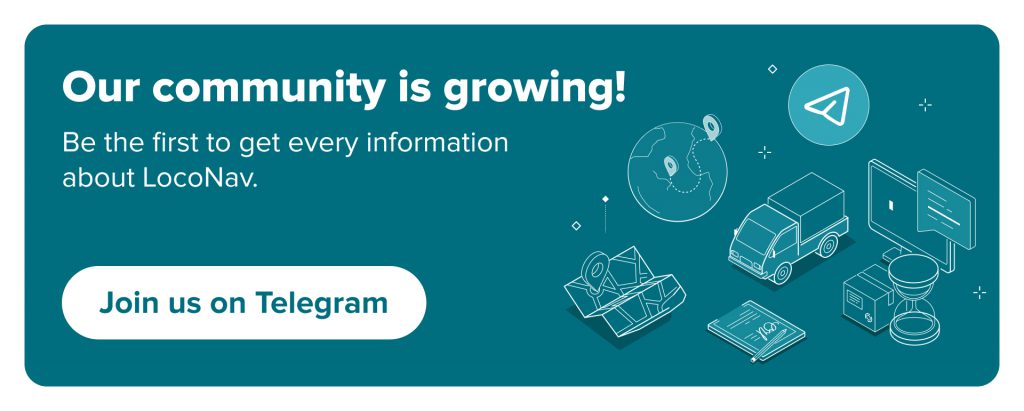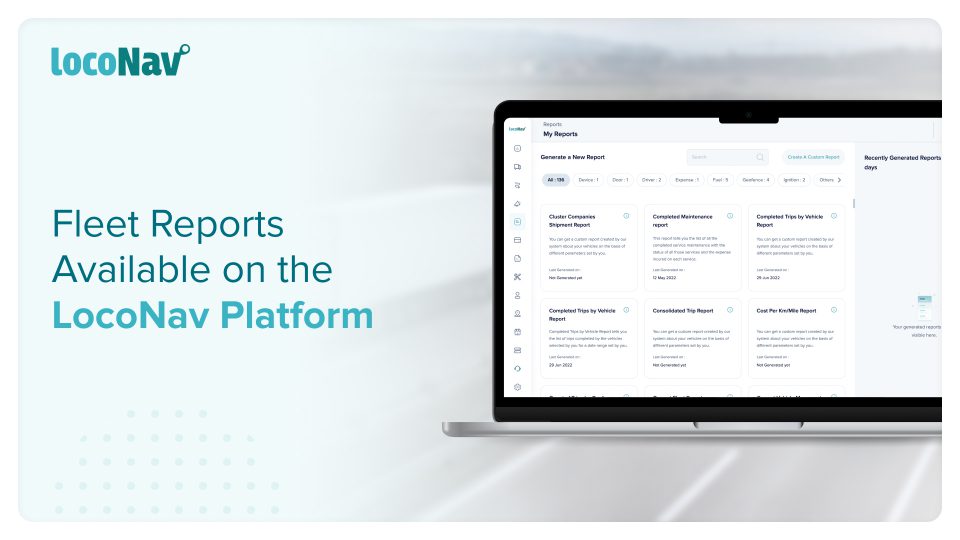
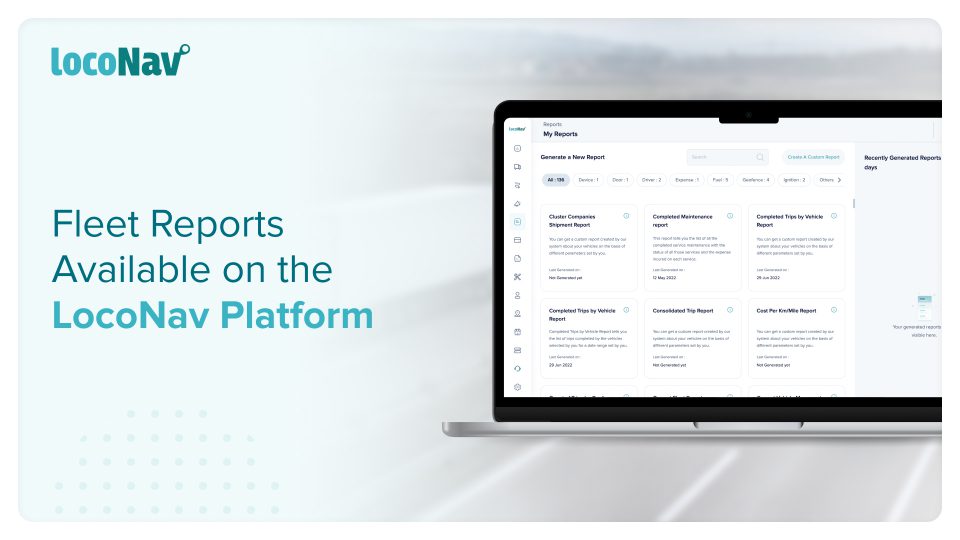
As a fleet manager, you may discover that there is little time for collecting data while you are constantly planning, routing, and tracking your fleet. Reporting and Analyzing are critical aspects of fleet management that operators and key stakeholders frequently struggle with.
More often than not, data is either missing or scattered, and you spend far too much time gathering it. Once obtained, you manually enter it all in and try to generate the correct graphs or figure out how to run the analysis.
As difficult as it may be, it’s no surprise that smart reporting combined with excellent analysis can have a substantial impact on your ROI. By adopting a fleet management solution, you can concentrate on what your drivers are doing regardless of which vehicle they utilise on any given day, which provides the greatest possibility to improve revenue.
To give you this level of insight, LocoNav offers data and reports that can be used to properly analyse the performance of your fleet, and provide actionable insights, giving you a much-needed competitive advantage. In this blog, we will outline the plethora of fleet reports, both custom and predefined, available on the LocoNav platform.
Vehicle-Based Fleet Reports
VEHICLE HEALTH
If fleet managers need to know when a vehicle was repaired, an automated service history log can provide all of the details. A digital service history record can give convenience and organisation by storing all online papers that detail when vehicle maintenance was done and what work was performed on the mobile asset. You can also check the service history log for each vehicle individually or as an entire fleet.
- Completed Maintenance Report – tells you the list of all the completed service maintenance with the status of all those services and the expense incurred on each service.
- Overall Maintenance Report – tells you the list of all the service maintenance with the status of all those services.
VEHICLE MOVEMENT
View your fleet vehicle journey history with a breadcrumb trail to accurately estimate productivity. Examine vehicles individually or in groups to gain a better understanding of daily activities and identify opportunities for improvement.
- Current Vehicle Movement Status Report – tells you the current movement status (moving, stopped or offline) and current location of the vehicles selected by you for a date range set by you.
- Daily Distance Travelled by Vehicle Report – tells you the total daily distance covered by the vehicles selected by you in the date range set by you.
- Vehicle Movement Report – tells you the list of all movements made without stoppages by the vehicles selected by you in the date range set by you.
- Vehicle Movement Summary Report – tells you the distance travelled, movement duration and stoppage duration for the vehicles selected by you in a date range set by you.
- Vehicle Movement by Ignition Instances Report – tells you the duration of movement, distance covered and the speed of the vehicle selected by you for a single trip, i.e., from ignition on to ignition off, for a date range set by you.
VEHICLE OPERATION
Capture detailed data from each vehicle in your fleet in one place. Get access to a vehicle’s GPS location, accelerometer data, engine data, fuel usage, RPM level, and more!
- Vehicle Summary Report – tells you the distance covered, running time, fuel consumption and stoppage time for the vehicles selected by you in a date range set by you.
- Device Connectivity Report – tells you the summary of the time duration that the device in the vehicles selected by you was active, offline, and disconnected from the vehicle.
- Completed Trips by Vehicle Report – tells you the list of trips completed by the vehicles selected by you for a date range set by you.
- Delayed Trips by Vehicle Report – tells you the list of active trips that are delayed as per the schedule set by you in the Trips module for the date range set by you.
Driver Performance Based Fleet Reports
Monitoring driver behaviour is more about security than it is about spying. Without tracking, drivers may get ignorant of how their driving behaviours affect the vehicle—and the company’s overall success. With access to telemetry reports, drivers can discover not only how their performance benefits or hampers the company, but also where they can improve for personal growth.
- Idling Instances Report – tells you the instances and duration of ignition turned on and the ignition turned off events for vehicles selected by you for a date range set by you.
- Driver Activity Logs Report – gives you the details on which vehicles the driver was assigned and for what duration.
- Driver Performance and Score Report – tells you the driver name, overall driving score, distance travelled, and instances such as harsh braking, harsh acceleration, sharp turn and overspeeding of the vehicles selected by you for a date range set by you.
- Duration Spent by Vehicle Outside Geofence Report – tells you the time duration spent outside a geofence selected by you by the vehicles selected by you.
- Distance Travelled by Defined Speed Report – Once you have set the speed range, Distance Travelled by Defined Speed Report tells you the distance travelled by the vehicles selected by you within that speed bracket for a date range set by you.
- Distance Travelled by Time Interval Report – tells you the daily distance travelled by the vehicles selected by you in the time range set by you.
FASTag and Expenses Based Fleet Reports
When you make frequent online payments, it might be difficult to keep track of the amount and frequency of your toll tax payments. LocoNav FASTag-based reports are required to keep track of such transactions.
A lot of money is spent to ensure that the vehicles in a fleet are working correctly and are not draining the company’s budget. A fleet expense analysis report may show fleet managers how much each vehicle costs in terms of fuel, maintenance fixes, operational costs, and downtime.
- FASTag Report – You can get a custom report created by our system about your vehicles on the basis of different parameters set by you.
- FASTag Summary Report – You can get a custom report created by our system about your vehicles on the basis of different parameters set by you.
- FASTag Transactions Report – You can get a custom report created by our system about your vehicles on the basis of different parameters set by you.
- FASTag Double Deduction Report – You can get a custom report created by our system about your vehicles on the basis of different parameters set by you.
- FASTag Wrong VC Mapping Transactions Report – You can get a custom report created by our system about your vehicles on the basis of different parameters set by you.
- Expense Report – tells you the list of expenses, amount, and expense type for the vehicles selected by you for a date range set by you.
Trip-Based Fleet Reports
There are numerous advantages to tracking your fleet drivers’ daily trips. ‘Daily Trip Reports’ are generated by fleet management software such as LocoNav. These reports provide insight into critical information per driver and each asset/vehicle, allowing you to make informed fleet decisions.
- Trip Route Deviation Report – You can get a custom report created by our system about your vehicles on the basis of different parameters set by you.
- Trips Between Geofences Report – tells you the list of trips, trip duration and the distance covered by the vehicles selected by you between two of all the geofences created by you in the Geofence module for a date range set by you.
- Trips by Geofence Report – tells you the list of trips made, trip duration and the distance covered by the vehicles selected by you for a particular geofence in a date range set by you.
- Ongoing Trip Report – tells you the list of all the trips that have been created by you in the Trips module that are in progress in a date range set by you.
- Odometer and Ignition Report – tells you the daily odometer reading, vehicle running duration, and distance travelled by the vehicles selected by you in the date range set by you.
- Count of Trips by Geofence Report – tells you the number of trips made by the vehicles selected by you between a start and end geofence in a date range set by you.
- Time Interval Based Distance Report – tells you the distance travelled by the vehicles selected by you from a start and end point for a time interval set by you.
- Vehicle Trips Created per Route Report – tells you the list of all the trips that have been created for a route set by you for the vehicles selected by you in a date range set by you.
- Stoppage Instances Report – Once you have set the minimum stoppage duration, the Stoppage Instances Report tells you the list of stoppages, stoppage duration and stoppage location for the vehicle selected by you for a date range set by you.
- Ignition Instances Report – tells you the instances and duration of ignition turned on and the ignition turned off events for vehicles selected by you for a date range set by you.
- Door Sensor Report – tells you the list of instances of the door opening and closing, door opening location and time, and door closing location and time of the vehicles selected by you for a date range set by you.
Fuel-Based Fleet Reports
LocoNav provides accurate, statistical reports that can prove to be critical in lowering your fuel costs while enhancing your fuel efficiency and business profitability. While you’re busy running your fleet, it’s only natural that you want to manage your fuel as quickly and easily as possible. Here are some fuel-based reports that provide you with specific information that you can simply keep track of, helping you to successfully manage your stock while saving you time and money.
- Daily Fuel Incidents Report – tells you the list of all refuelling and theft events and the location and time of these events for the vehicles selected by you for a date range set by you.
- Fuel Consumption During Idling Report – tells you the amount of fuel consumed daily by the vehicles selected by you while idling and the idling duration for a date range set by you.
- Fuel Drainage Incidents Report – tells you the instances, volume (in litres), location and time of a stable and significant decrease in the fuel level for the vehicles selected by you in a date range set by you.
- Refuelling Incidents Report – tells you the list of all refuelling instances, refuelling location and time, and the refuel amount (in litres) for the vehicles selected by you for a date range set by you.
- OBD-Based Fuel Report – tells you the fuel level reading at various locations for the vehicle selected by you for a time interval and date range set by you.
When it comes to managing the vehicle fleet, keeping track of things is critical. Our reporting system assists you in keeping a tight grasp on your fleet. LocoNav places a high value on providing valuable KPIs to our customers on a regular basis. This includes a complete breakdown of monthly vehicle fleet costs, accurate mileage tracking as of the relevant date, and a presentation and analysis of the current vehicle stock with all available information. With these visible and variable key numbers, you have all-important data at your disposal for efficient fleet management and monitoring, as well as knowing your monthly costs down.