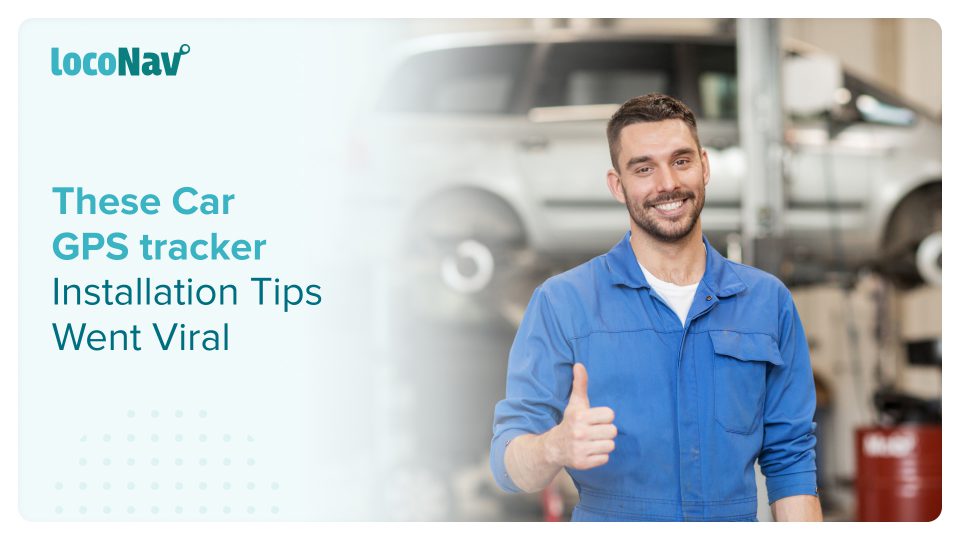
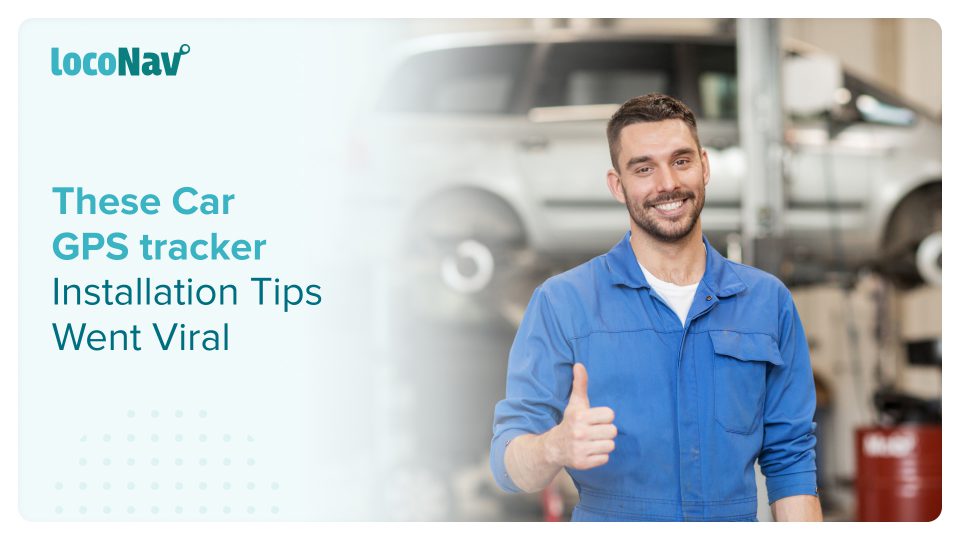
A GPS tracker for your car can make a world of difference in the world when it comes to retrieving that automobile after it has been stolen, tracking the vehicle as it is being shipped, or even ensuring that your adolescent drivers are not wandering further from home than you allow. There are many different types of tracking devices accessible today, which means that many various installation techniques can be used.
In this piece, we will discuss the various types of GPS Trackers and how you can install them.
What are the Different Types of GPS Tracking Devices?
The majority of GPS trackers are designed for cars and larger pieces of equipment like boats or trailers. They can still be really very small, often less than the size of a cellphone. Many are powered by the car, so they do not require large batteries to function. There are three basic types: plug-in, battery-powered, and hardwired.
Plug-In Trackers
GPS trackers that plug-in physically plugs into a connector on a car. This is where technicians connect their computers to obtain data from the car’s sensors. A GPS tracker can also receive power and data from the port. Plug-in trackers are compact, simple to install, and can detect if a vehicle is turned on or off. This allows them to switch between active and sleep states. It also enables them to send notifications whenever a vehicle is switched on or off. Plug-in models are suitable for both individual and commercial use.
Hardwired GPS Tracker
Hardwired electronics are directly connected to a vehicle. This may be done if a vehicle lacks an OBD II port. GPS trackers that are hardwired can also be disguised. They can be positioned anywhere under the dashboard because they are not connected to the OBD port. However, if implemented correctly, they retain all of the benefits of the plug-in model. In some circumstances, a hardwired machine may provide consumers with more freedom than a plug-in variant. Hardwired GPS trackers are commonly utilized by company owners to track work trucks, but this is not always the case. A hardwired unit may be the best solution for a family looking to track their diesel vehicle or hybrid car.
Battery-Powered Tracking Device
GPS trackers powered by batteries work independently of a vehicle’s power system. They will be powered by their own long-lasting battery. They communicate their whereabouts to monitors, just like any other tracking device. They may not check-in as frequently to save battery life. Vehicle-mounted units typically report in once every minute when the car is running and once every hour when it is not. When in motion, battery-powered GPS trackers typically report every 15 minutes, and once every four hours when at rest.
Key Differences Between a Self Install GPS Trackers and Hardwired GPS Trackers
There are two types of vehicle tracking devices: hardwired GPS trackers that necessitate a three-wire connection and plug-n-play (PNP) devices that are connected directly to the OBD-II port.
Based on your business challenges, vehicle types, and a variety of other factors, one of these options, or a combination of both, will be a better fit for your tracking needs. To help you decide, here is a list of pros and cons for both options so you can better understand which device is better suited for possible situations and compare them side by side.
Vehicle Tracker Installation Process –
When it comes to GPS installation for your fleet, you’ll frequently have the option of choosing between plug-in vehicle trackers and hardwired GPS trackers. Because they plug directly into an OBD-II port, plug-in vehicle trackers do not require any wiring. Hardwired GPS trackers, on the other hand, require a cable connection to the vehicle.
Whatever option you choose for your fleet, you’ll most likely want to know how to properly install it.
Hardwired GPS Tracker Installation
- Install the GPS tracker: Once you and your mechanic have identified a location that is easily obtainable but still out of sight of the driver and any potential thieves, your device will be installed in the vehicle. Mounting is quick and easy, and the device is typically secured with zip tie straps or 3M VHB tape.
- Connect the device to a power source: After mounting the device, you must connect it to a power source. The device has three different-colored wires that must be connected in the correct order. To begin, connect a grounding point to the black wire. The red wire will then be connected to your vehicle’s 12-volt power supply. Finally, connect the white wire to the 12-volt decided-to-switch ignition source in your car.
- Ascertain proper installation: Your hardwired GPS tracker should begin working once the wiring is connected to a power source. Park the vehicle out beyond where it will have a good signal, start it, and then wait five minutes before turning off the engine and restarting it to begin your test. To complete the verification, follow the instructions provided by Installer Check.
Plug-In Vehicle Units
- Install the tracking device: Because our plug-in vehicle trackers are directly connected to a car’s OBD-II connector, the first step is to locate the connector. The Velcro tie strip will then be installed above the connector in a gap. Finally, attach the tracking device to the adhesive strip and plug it into the connector. By securing it, you protect your driver while driving by preventing the device from becoming dislodged.
- Use Extension Cable: If you don’t want to insert your plug-in tracker immediately into the OBD-II connector. This extension cable allows you to place the device in a more convenient location, such as under your car’s dashboard. To use the extension cable, simply connect it to the tracker and the OBD-II connector.
- Start tracking: Drive your vehicle into an open area with a clear view of the sky, with your device plugged in and fastened. The tracker will begin tracking as soon as you start your car. Keep in mind that it will take five minutes for the device to begin registering data after installation.
What are some examples of poor car tracker installation?
Installation issues, both common and uncommon, can impair any device’s ability to obtain accurate positioning data. These include:
- When a GPS is activated or if it has been inactive in the background for an extended period of time, the GPS must download data from the satellites that explains the position and timing of all satellites in the system. This can take up to five minutes or more to correct and can result in incorrect GPS tracking.
- If your device is old or does not have good GPS reception, it will have difficulty receiving satellite or cellphone tower signals.
- A low battery can interfere with the proper operation of the GPS on any device.
- The GPS track diverges from the path of travel. The route, as you can see, generally follows the shape of the road, but with much less precision.
- If a signal is lost and later re-acquired, the pre-and post-signal-loss points are treated as any other two points (despite the fact that more time has passed between them) and connected with a straight line.
Few Tips for Easy Car GPS Installation
- The GPS tracker should not be immediately accessible. This will prevent the tracker from being destroyed or removed by the driver or passengers.
- The gadget must be put in the region of service access (e.g. under the dashboard)
- The device must be securely fastened to a smooth surface. It should be secured with double-sided tape or zip ties. The item should be put upside down.
- Keep your GPS tracker away from metal surfaces and cables. The gadget cannot also be attached to heat-producing or moving parts since it will be damaged.
- Because the device includes an accelerometer, it is sensitive to movement. It is advised that the installation location be sturdy and free of vibrations.
- Before securing make sure the GPS system is functioning properly. Depending on the system, check the lights, tones, online display, or sample data. It might be necessary to go 3-5 km in places with weak network coverage for this.
Installing a GPS System: The Aftermath
Once you have the GPS tracking device installed, you would be surprised to see its seamless manner of functioning. After the device is embedded in the vehicle, it utilizes the Global Position System (GPS) satellites to obtain the accurate and real-time location of the vehicle. The GPS then moves on to submitting data pertaining to the movement, location, and current speed of the vehicle. This data is stored in a GPS server, that works as a condensed database. This database then relays the data to the receiving device, from where you can essentially track your vehicle. Apart from tracking, the process of GPS tracker installation can also make you privy to other essential information and functionalities such as stoppages, timestamps, geofencing, movement alerts, tampering alerts, vehicle health reports, and much more.
LocoNav offers you services for all your business needs, from Vehicle Tracking Systems, Fleet Management Software, and Telematics, along with FASTag. LocoNav helps you in optimizing your operations and business while you focus on the growth of your enterprise!
FAQ
What to consider while mounting a GPS tracker in a car?
Make sure the surface is clean, smooth, and concealed from other people.
Which one is the best position to install the tracker?
- The OBDII port is regarded as the greatest spot in the car to install a GPS tracker instrument since its location assures that you do not have to worry about its battery life.
- To disguise the GPS gadget, experts recommend putting the tracking device within the dash. It’s almost like the way a stereo is hidden.
- Installing a GPS tracker under the car requires the use of a magnetic tracking device that easily adheres to any metallic surface.
What to do if the car tracker gets disconnected after installation?
Even when unplugged, the gadget can continue to send messages thanks to an integrated antenna and battery backup system. When the unit is unplugged, an alarm is sent to the management app, enabling the fleet manager to take steps to track the vehicle.
What are some of the hardwiring tricks?
- First and foremost, you must pick where you want the tracker to be installed. Many company clients choose fleet tracking solutions that are hidden from the view of their drivers.
- To begin, place the car tracking device at the base of the windscreen under the dashboard (optimal device placement).
- Consider using a zip-tie to attach the transmitter to prevent it from dropping from under the dashboard for the best results.
